WPEngine has been around for a while, it started in 2010, but I’ve only recently been acquainted with their service. In working with FatCat Strategies, we try to move clients to WPEngine – for many reasons.
One, is it’s nice to administer the server in a standard way. All sites use SFTP (the most secure file transfer protocol), the connecting domain is <your install name>.wpengine.com. It’s easy to create and reset login passwords. Getting to phpMyAdmin in a pinch is easier than most other hosting providers – just click on your site in the WPEngine admin, and click on phpMyAdmin, it automatically logs you in. Most other hosting providers have a separate URL, another login to remember, or having to go through cPanel (or the like) and still have a separate login to remember.
Convenience makes it easy for sure, secondly, though, they have a super simple set up for a staging environment. As your blog or company website grows, you don’t really want to make edits directly on a live site – either it’ll look funky to visitors, or if you’re in the middle of figuring out a WordPress query, you could have some crazy var_dump() or even having the page stop working because there’s a syntax error. With WPEngine, when you’re logged into the WordPress admin of your site, there’s an additional menu option, and this is where you’ll find some necessary details, as well as a button that allows you to copy over the live site to the staging site. Pushing the changes live can be done with either database, files, or both. That way you can push new templates live, without the demo posts, for example.
Third, their support is really good. I’ve used their Live Chat a few times and they’ve been great at answering the question, or on one occasion, escalating the issue to Level 2 support, which I received a quick and detailed response the same day. I’ve seen older blog posts that bash their support – but in my experience, it’s been good. Their site documentation is also good – maybe both of these are rather recent.
OK, OK, I got off on a tangent talking about WPEngine. Part of it is because I wanted to explain the ease of use and this is a perfect example. Each website follows <your install name>.wpengine.com. Well what if you don’t want people navigating to that CNAME URL? You want all traffic going to your custom domain and search engine spiders not even realizing the WPEngine URL. Let’s set up a 301 redirect.
First, logged into my.wpengine.com, click on your install. I’m going to use Road Scholars. So in my case, my WPEngine URL is roadscholars.wpengine.com. Currently, I have the WPEngine URL and www.roadscholars.com. I want to add roadscholars.com (without the www) and have that be the main URL. Now all I have to do is edit each the WPEngine and www URL and have it point to roadscholars.com. The changes are effective immediately and you can see as we test, the requests are redirected to roadscholars.com.