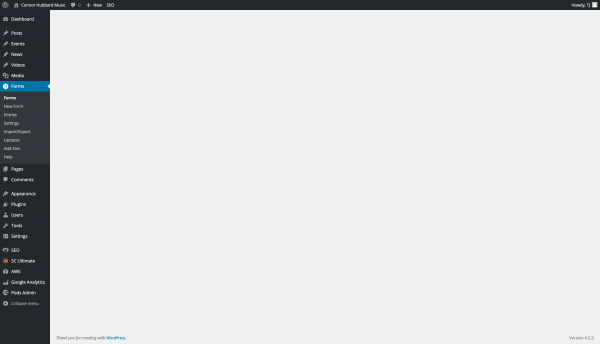You may have heard of the “white screen of death” with WordPress sites. This article may help resolve that issue, especially if it’s a plugin causing the issue.
I ran into the issue recently where I needed to update a client website and when I logged into wp-admin, the sidebar was there, but the content / middle section was blank. I could go to any menu option and I’d see a flash of text and then it would be blank. I tried looking through the code to see if there was a <div> on top covering the content for some reason – but what I found out was the content (and whatever text I saw for a split second) was gone, so the blank screen was just that…blank, not hidden by a rogue HTML element.
I figured a plugin must be causing this. After I updated the WordPress core files via SSH and it still didn’t work, I needed to find a solution for this! But how could I deactivate all of the plugins to figure out which one was causing the issue if I couldn’t get to that page?
In phpMyAdmin, I ran this command to disable all plugins:
UPDATE wp_options SET option_value = '' WHERE option_name = 'active_plugins';
Then, I could see inside the admin, great! Then I updated all the plugins and reactivated all of them. It seems like a plugin was out of date, causing the issue.
If you have the “white screen of death” or this “gray screen of death” like I had, try disabling all of the plugins with the command above and hopefully that works for you!